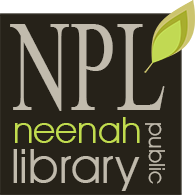You can download FREE ebooks and audiobooks from the library using Wisconsin's Digital Library to your black and white Kindle.
For black and white Kindles
To borrow and download you need…
- A valid library card
- Wireless Connection**
- An Amazon Account
- A computer with Internet
You can borrow Kindle books from the Wisconsin Public Library Consortium’s Overdrive website and with the click of a button, deliver to your Kindle device. If you have a Kindle Fire download the Overdrive Media Console app from the app store.
For a black & white Kindle, start on a Computer, tablet or smartphone
1. Visit https://wplc.overdrive.com
2. When you visit Wisconsin’s Digital Library for the first time change your default loan period, before browsing or borrowing. Login using your library card number and pin (the last four digits of your phone number). Neenah Library card holders are in the Winnefox Library System. Next go to My Account, then Settings and select the desired loan period.
3. Borrow a Kindle book.
4. Click Download, and select Kindle Book. You will be directed to Amazon.com to redeem your public library loan. You will be required to login to your Amazon.com account.
5. Choose to read the book on your Kindle device.
6. Click “Get Library Book.” If you have a Wi-Fi connection, it will deliver it automatically. If trying to send to a Kindle device and you do not have an active Wi-Fi connection, you may instead choose to load your library book via USB.
If you have any questions or need assistance, we're here to help!
Visit the Help section of http://wplc.overdrive.com or contact us.