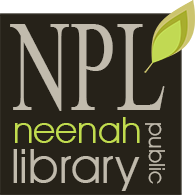Enjoy movies, music, audiobooks, ebooks, comics, and TV shows on your computer, tablet, or phone – and even your TV with hoopla!
With no waiting, titles can be streamed immediately or downloaded to phones or tablets for offline enjoyment later. Hundreds of thousands of titles to choose from, with more being added daily.
It's Free! with your Neenah library card . . .
- Choose from the most popular titles or search for others.
- Borrow up to 5 titles each month. (This resets on the first of each month.)
- No waiting. No late fees. Always available.
3-Step Sign-up
- Download the app or go to https://hoopladigital.com to create an account on hoopla
- Choose Neenah Public Library.
- Enter your email address, password, library card number, & PIN. (Your PIN is usually the last 4 numbers of your phone number.)
Instantly borrow eBooks, audiobooks, comics, movies, music, TV shows, and more! Check out periods are as follows:
- eAudiobooks – 21 days
- eBooks – 21 days
- eMusic – 7 days
- Streaming movies, TV Shows, and documentaries – 72 hours
Call us with any questions, 920-886-6315.
hoopla® FAQs
Who may use hoopla®?
Neenah Library card holders may use hoopla®.
How many items may I check out?
You may checkout 5 items per month. This number is reset on the first of every month.
Do I need to place holds?
No. You have immediate access to over 600,000 titles.
How long can items be checked out for?
eAudiobooks – 21 days
eBooks – 21 days
eMusic Titles – 7 days
eVideos (Movies and TV Show episodes) – 72 hours
Titles can only be downloaded to mobile devices via the hoopla app. Downloading to desktop computers and laptops is not permitted, due to studio or publisher restrictions.
Can titles be renewed?
Yes, but note that a renewal is the same as a new borrow. A renewed title will count against your monthly limit.
Technical Requirements
Do I need to be connected to the Internet to access hoopla?
Yes, to access hoopla and to stream the content over Wi-Fi, 3G and/or 4G (if it is available in your area) you must be connected to the Internet. You can download content to a mobile device for later use when you are not connected.
Which devices and platforms are supported?
Currently, hoopla supports most Android, iOS, and Fire tablets. For viewing on TV, hoopla supports the following platforms:
Airplay
Android TV
Apple TV
Chromecast
Fire TV
Lightning Digital AV Adapter
Roku
For more information about device compatibility, see "Supported Devices" on the hoopla help page.